When you see advertisements for hi-fi audio systems and speaker systems you only hear about their integrated technologies and innovative materials. The main idea they promote is that those technologies and innovations will deliver amazing results. No matter the listening environment. There is little there to get you thinking about how important where you use the hi-fi system and where you place the speakers really is.
The truth is that that the way you set up your hi-fi system may actually be even more important than its quality. Calibrating your multi-channel system is essential to the quality of its audio output. That is why understanding the room’s acoustics and the placement of the speakers need to be your top priority.
Using a spectrum analyzer such as the one integrated into the Decibel Pro app can help you get better audio from your home audio system. Read on to learn how.
What to Look Out For?
You may think that concert venues are harder to tackle than smaller rooms due to their size. In this case, you’ll be surprised to learn that calibrating small rooms is a complex task. The reason for this is that the larger the venue, the less likely it is that the frequency response of the speakers will be distorted. The smaller the room is, the less space is available for bass-frequency wavelengths to travel. This can cause issues like distortion or resonance.
When your audio system and its speakers aren’t properly calibrated you may come across some common audio issues. One of them may be that you cannot understand speech clearly when you are watching a movie or a TV show. Another is music not sounding right. You could get muddy bass, indistinct or fading notes, or notes ringing for longer than they should.
Using a spectrum analyzer can help you identify any uneven frequency responses generated by your hi-fi system. This way, you will be able to calibrate the speakers properly and get better sounding audio. What you will most likely need to do to get better quality sound is to move the furniture, the speaker, and the subwoofer around until you hit the right spot.
How the Spectrum Analyzer Can Help
Many people think that a product’s price tag is a guarantee for its quality. In some cases, that may be true. However, when it comes to home audio systems, what will matter most is how well the system and the environment fit together. Not all rooms are perfect. And, not all audio systems can make up for a faulty environment.

If you find yourself not enjoying the quality of your hi-fi system at home as much as you did when you tested it at the dealer’s, do not despair. While it’s natural to feel disappointed, there are solutions to this problem. You will simply have to dedicate more attention to your listening environment. A few measurements, tests, and adjustments later, and your hi-fi system will sound just as well as it did at the shop.
Mitigate Resonance Issues
Audio systems, loudspeakers, and rooms are not going to be flawless. Adjustments will be required to get the best results. Therefore, you will need to be willing to go through some test runs to find the combination that will deliver truly high-quality audio.
Sometimes, the solution to your issues may be simple. Managing your room’s acoustics and the way sound reflects off or is absorbed by different surfaces may be enough. Other times, it may be a matter of moving some furniture around, moving the speakers away from the walls, or centering your listening position.
To determine if your space and audio system calibration can be fixed with these simple solutions, use the spectrum analyzer to identify any resonance points in your listening environment.
If you find resonance issues, some simple tricks you can use are:
- Move your seating away from the walls
- Place the center channel in line with your main listening position
- Place the left and right speakers at the same distance from the center channel and apart.
Frequency Response
Another aspect you can check with the spectrum analyzer is your audio equipment’s frequency response.
Making measurements and recording sound coming from the different speakers making up the system will tell you everything you need to know about the room’s acoustics and the different frequency responses. Use the spectrum analyzer to make measurements from the listening position.

The curves you see on the spectrum analyzer should be as smooth and straight as possible. This means that the different frequencies are at approximately the same level. Focus on the range between 60 Hz to 6 kHz.
Do not be surprised if the curve shows a boost at low frequencies or if it rolls off at high frequencies. This is only because most commercial recordings are a combination of near-field and far-field sounds.
The solution for this is to use the setup menu of your system to set the speaker distance. Also add any necessary time delays and match the speaker volumes.
Using White Noise
Playing white noise through an audio system is a common solution for testing and calibrating loudspeakers. Using a spectrum analyzer and white noise you can measure the equipment’s frequency responses at various points in the room. White noise generates a balanced level of noise across the entire spectrum. Therefore, the spectrum analyzer reading you see should be as flat as possible.
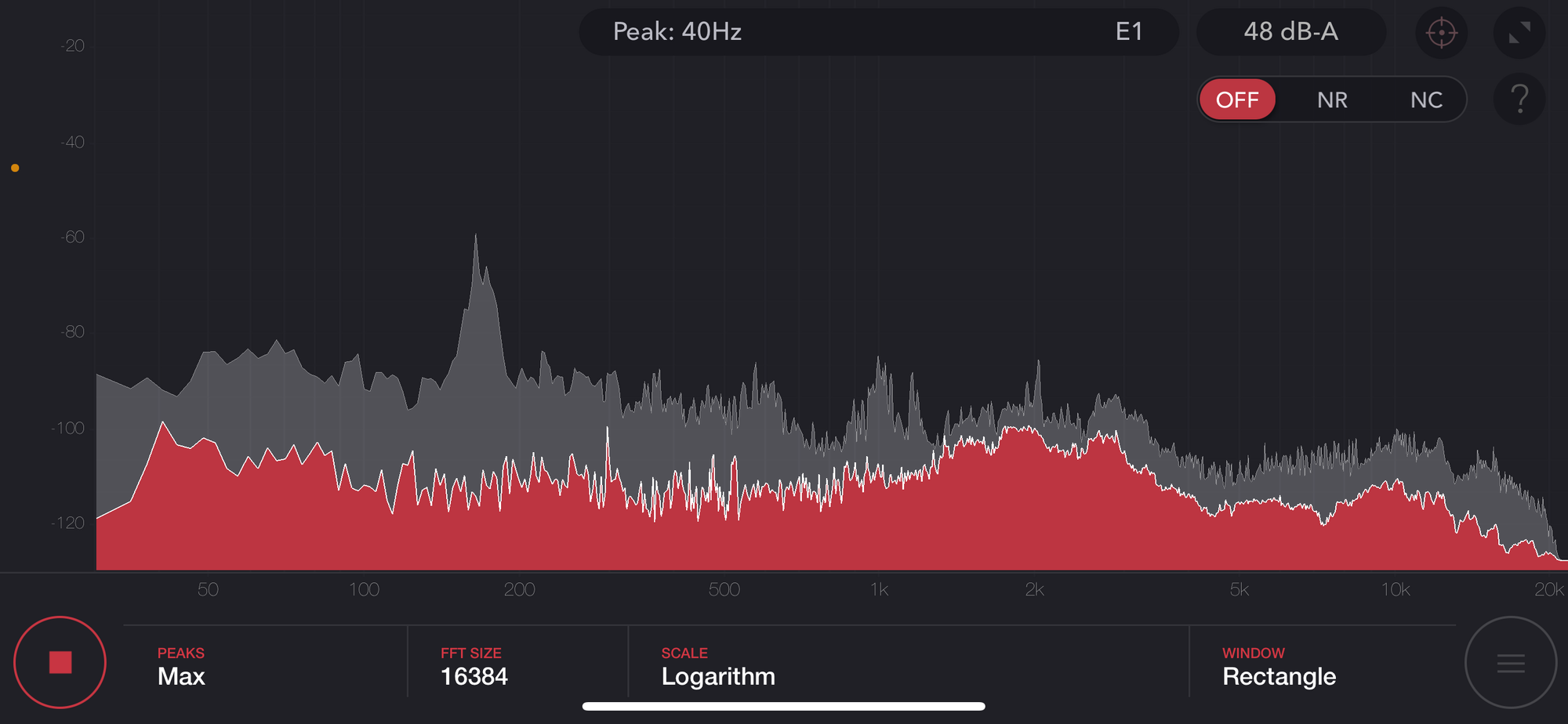
What you’ll need to do is play a pink noise track through your hi-fi system. Then, open the Decibel app and the spectrum analyzer feature. Analyze the sound at the listening position and see if any frequencies stick out above the others. For even better results, play the white noise through one speaker at a time.
If you notice any excessive levels of low or high frequencies, adjust the audio system’s settings and try moving the speakers into different positions. Test different combinations and continue to check the frequency responses you get on the spectrum analyzer until you find the right one.



