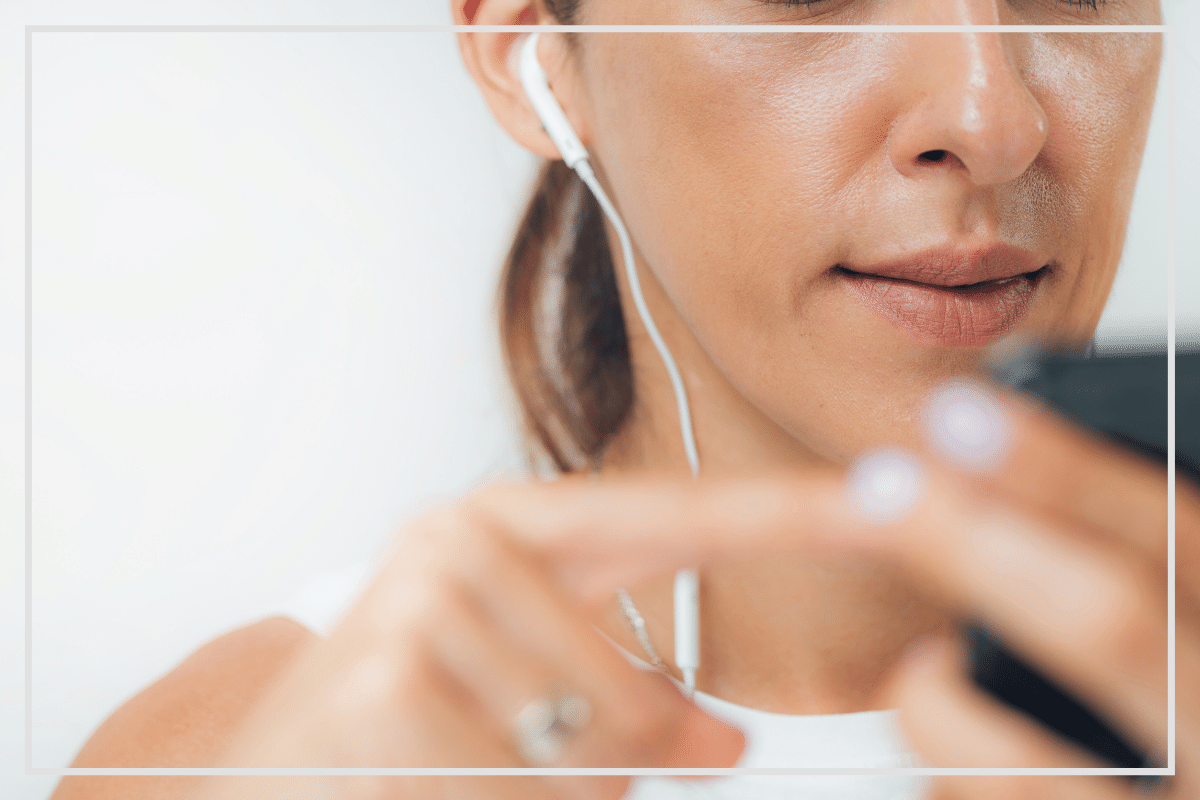- How To Test Hearing
1.1 Physical exam
1.2 General screening tests
1.3 App-based hearing tests
1.4 Tuning fork tests
1.5 Audiometer tests - How To Prepare For A Hearing Test
2.1 Find a quiet area to complete the hearing test
2.2 Choose your device speakers or headphones
2.3 Make sure the volume is on and set at a comfortable level - Features Of The Online Hearing Test
3.1 Results in five minutes
3.2 Few simple questions - How Long Does It Take
- Passing A Hearing Test
5.1 For adults
5.2 For kids
5.3 For dogs - How To Read Hearing Test Results
- Pros And Cons Of Taking The Hearing Test Online
- Test Your Hearing with the Decibel Pro App
Want to know how to test your hearing so you can avoid issues like hearing damage or hearing loss? It’s not as complicated as you may think.
Read on to find out how to test your hearing easily and quickly.
How to Test Hearing
Before we get into how to test hearing, let’s see which categories of people are most vulnerable to hearing damage and hearing loss and see if you fall into any of those categories.
To determine if you should get your hearing tested more often, answer these simple questions below:
- Have you been diagnosed with hearing damage or hearing loss already?
- Are you above 60 years of age?
- Do you work in a noisy environment (construction, industrial plant, etc.)?
- Do you have any symptoms of hearing damage or hearing loss? This could include the fact that you or someone close to you noticed that your hearing isn’t as good as it used to be.
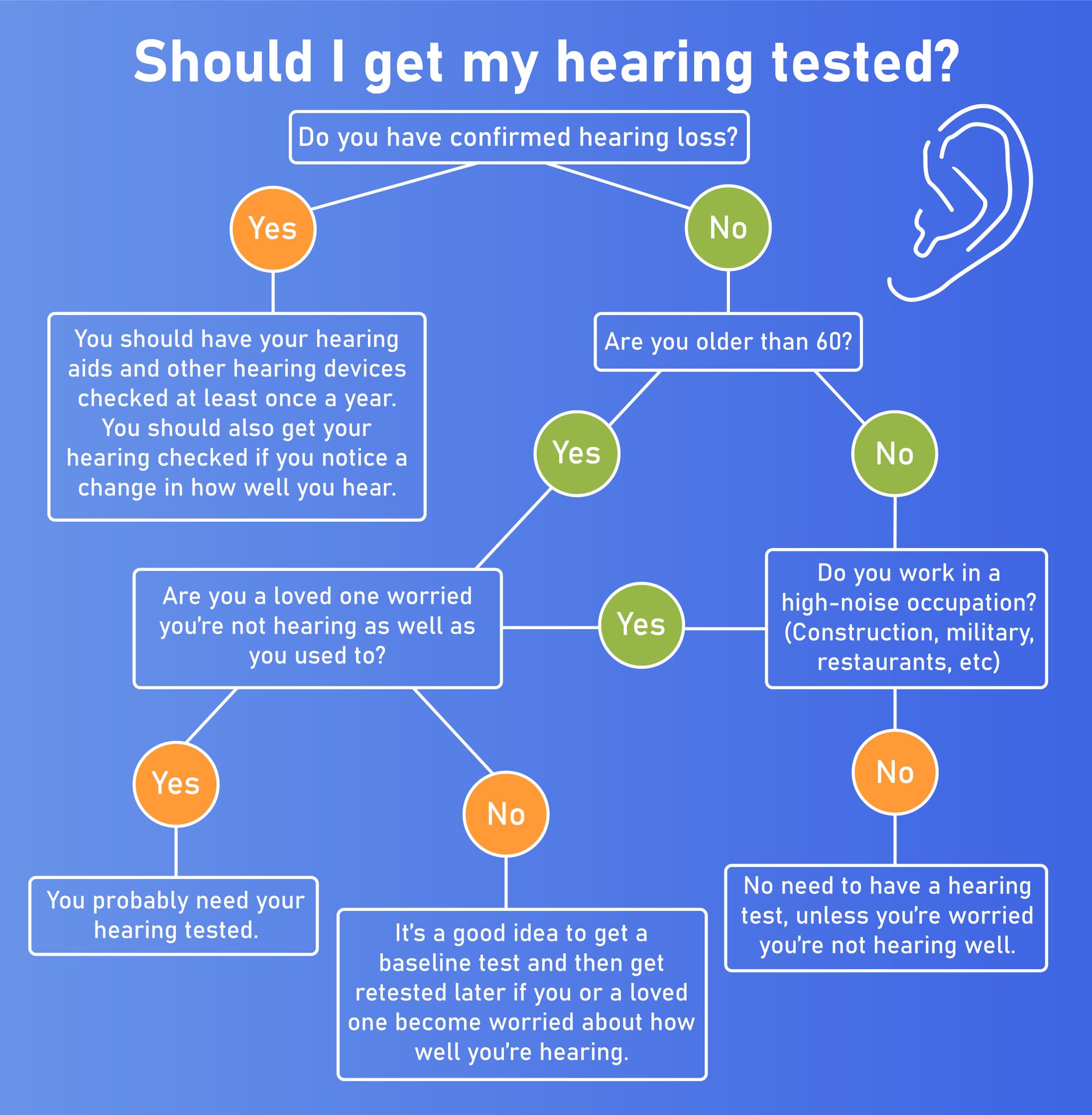
As a rule of thumb, people above the age of 60, workers in noisy environments, and people who have confirmed hearing damage or hearing loss should test their hearing more often. That is, at least once to twice a year.
Here are the most common ways to test your hearing:
Physical Exam
A physical exam can reveal if you suffer from hearing damage or hearing loss.
During the physical examination, a physician will use an otoscope to check your ears and see if:
- there are signs of wax blockage
- the eardrum is damaged
- there is an infection in the ear(s)
- the middle ear has any fluid buildup
They will also ask you to fill in a questionnaire or give them more medical information to determine whether or not there is cause for concern and if more tests are required before they recommend a treatment.
General Screening Tests
Another hearing test your doctor may perform is a general screening test. During this test, they will cover one of your ears and speak at different volumes to determine how well you can hear with each ear.
App-Based Hearing Tests
App-based hearing tests are very convenient as you can take them in the comfort of your own home. They can help determine if you suffer from hearing damage and should seek treatment.
Apps like Decibel Proprovide quick and easy-to-use hearing tests that you can download on your smartphone or tablet.
Tuning Fork Tests
Tuning fork tests are performed by audiologists and help determine if there is any hearing damage in one or both of your ears.
The tuning fork is a metal device with two prongs. When it vibrates, it makes a tone. Depending on where it is placed and your response to the tone, the audiologist can determine if you have conductive or sensorineural hearing loss.
Here’s how the test is performed:
- the audiologist places the tuning fork either behind your ear (against the bone) or the top of your head
- they then hit the fork to make it vibrate and produce a tone at different volumes
- the audiologist will then ask you to say how well you were able to hear the tone in each of your ears.
Audiometer Tests
Audiometers are specialized machines used for determining hearing acuity. They are made up of a hardware unit and a pair of headphones.
Audiologists use audiometers to direct words and sounds at different volumes to ascertain how well you can hear with each ear.
The most common audiometer test is the pure-tone test. It establishes the quietest sound you can hear and the different pitches you can detect.
Here’s how an audiometer test is performed:
- the audiologist plays different sounds on the audiometer at different intervals, one ear at a time
- you will hear these sounds through the headphones and will be asked to use a response button or raise your hand whenever you can hear the sounds being played.
How to Prepare for a Hearing Test
How to prepare for a hearing test depends on the type of test you are taking.
If you are going to see a physician or an audiologist for a hearing test or check-up, all you need is to make an appointment. No further preparation is necessary.
Online or app hearing tests require minimum preparation. You will need:
- a quiet space to take the test
- a pair of headphones or a set of speakers
Read on to learn more about how to prepare for a hearing test if the test is online or on an app:
Find a Quiet Area to Complete the Hearing Test
The first step in preparing for a hearing test is to find a quiet room or corner. The space needs to be quiet enough to help you focus on the hearing test sounds without other noises disrupting you.
Choose Your Device Speakers or Headphones
For online apps, you will need an Internet connection on your desktop, laptop, or tablet. After that, you can select one of the many sources of hearing tests you can find online.
For app hearing tests, you will need a smartphone or tablet. Then, you will need to download the app on your device.
For both online and app hearing tests, you will also need a set of speakers (built-in speakers or connected ones) or a pair of headphones. After you connect them to your device, you are ready to start the test.
Make Sure the Volume is On and Set at a Comfortable Level
The last step in preparing for an online or app hearing test is to make sure the volume is on. Some apps will also require access to your mic to work.
Next, set the volume to a comfortable level and get started when you are ready.
Features of the Online Hearing Test
Online hearing tests are convenient and fast.
They usually do not take more than 5 minutes and give sufficiently accurate results. These results can help you determine if there is any cause for concern. If there is, you should contact an audiologist and schedule further tests.
If you are diagnosed with noise-induced hearing damage or hearing loss, an expert can recommend one of the available treatments. These can include:
- hearing aids
- cochlear implants
- surgical procedures
Results in Five Minutes
As mentioned, online hearing tests are convenient because they normally last about 5 minutes and have only a few steps.
Some tests will assess how well you do at hearing numbers, hearing instruments, or hearing words. Others will play different tones at different pitches. No matter the sounds, all these tests assess how clearly you can hear different levels of noise.
Few Simple Questions
Online tests typically include a set of questions about your age and gender. This helps compare you to the normal ranges for your demographic group. Another question may relate to what type of headphones or speakers you are using for the test.
How Long Does It Take?
How long a hearing test takes depends on what type of test it is.
On average, online or app-based tests take about 5 minutes. Audiometry tests usually last about 30 minutes.
Passing a Hearing Test
To pass a hearing test, you must be able to hear the sounds played throughout the test, at different stages.
For Adults
For adults to pass a hearing test, they must not have hearing loss above 25 decibels.
From 26 to 40 decibels, adults are considered to have mild hearing loss. From 71 to 90 decibels, they are considered to have severe hearing loss. And from 91 to 100 decibels, they are considered to have profound hearing loss.
For Kids
For kids, the test will depend on their age.
For newborn babies, you can perform a hearing screening in the maternity ward. The two most common tests are:
- Otoacoustic Emission (OAE) test – In this test, a mic is used to play sounds in the baby's ear and the baby will pass if emissions of sound are recorded.
- Auditory Brainstem Response (ABR) – In this test, electrodes are placed on the baby's head and ear, and an acoustic stimulus is played into each ear. The baby will pass if appropriate brain activity is recorded.
For infants, you can perform a regular audiometry test. The infant will pass if they respond to the sounds played during the test.
For toddlers, the most common option is Conditioned Play Audiometry (CPA). During such a test, the child will have to touch a toy when they hear a sound. If they do, they pass the test.
For older children, you can try tympanometry (for inner ear testing) or a regular audiometry test.
For Dogs
The most common hearing test for dogs is BAER or Brainstem Auditory Evoked Response. A clicking sound is normally used in the course of this test to check the dog’s hearing and their response to noises in the normal human range.
This test can be performed when the dog is older than 5½ weeks.
For a dog to pass the hearing test, it must be able to hear the test sounds with both ears. If they don’t, they may be bilaterally (both ears), or unilaterally (one ear) affected.
How to Read Hearing Test Results
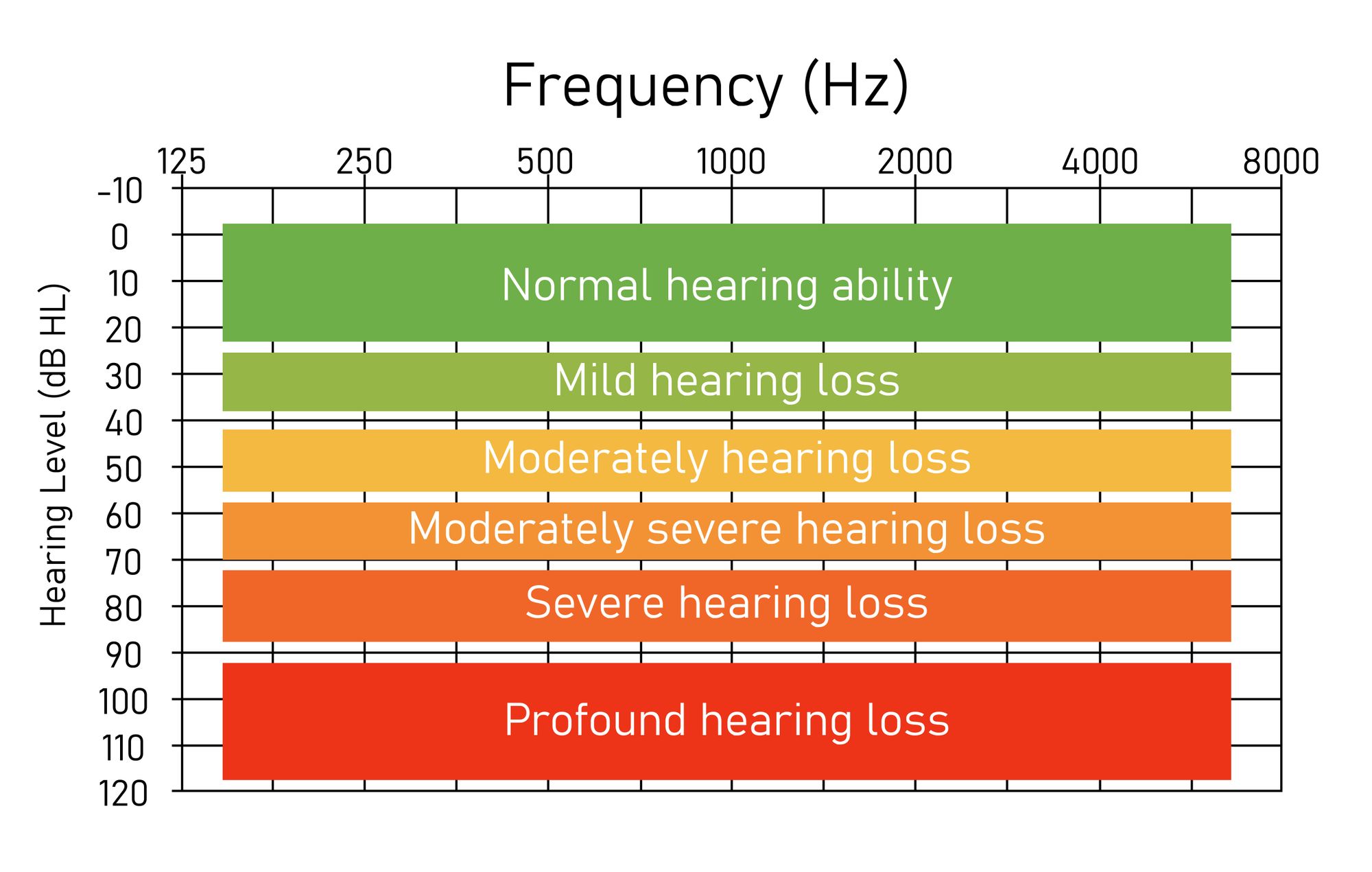
An adult is considered to have a normal hearing if they can hear sounds between 0 and 25 dB across the frequency range of the test.
If the test results indicate higher figures, you may be suffering from hearing damage or hearing loss.
Here are the different degrees of hearing loss you can see on your audiogram results:
- Normal hearing: -10 to 20 dB
- Mild hearing loss: 20 to 40 dB more than normal
- Moderate hearing loss: 40 to 70 dB more than normal
- Severe hearing loss: 70 to 90 dB more than normal
- Profound loss: 90 dB or above
Pros and Cons of Taking the Hearing Test Online
The pros of taking a hearing test online are:
- Accessible – you can take the test at home whenever you want or can.
- Quick – there is no need to travel to see a specialist or make an appointment.
- Convenient – it eliminates the stress of visiting a specialist.
The cons of taking a hearing test online are:
- The accuracy is lower than that of specialized hearing tests.
- They do not provide post-test support or advice. You will still need to visit an audiologist or an ENT doctor if the test says you have hearing loss.
Test Your Hearing with the Decibel Pro App
Decibel Pro is a sound-level meter app that you can easily download on your iPhone or iPad. It includes a convenient hearing test that you can take any time you want and wherever you want as long as it is a quiet space.
Because it’s so easy to use, you can use the Decibel app hearing test to monitor your hearing health over longer periods and detect any hearing issues early on. This is especially helpful if you work in a noisy environment or are often exposed to high levels of noise.
You can also use Decibel Pro to monitor noise levels in your home and workplace. This way you can protect your hearing by avoiding dangerous exposure to high noise levels.
To learn more about the Decibel Pro app, click here.